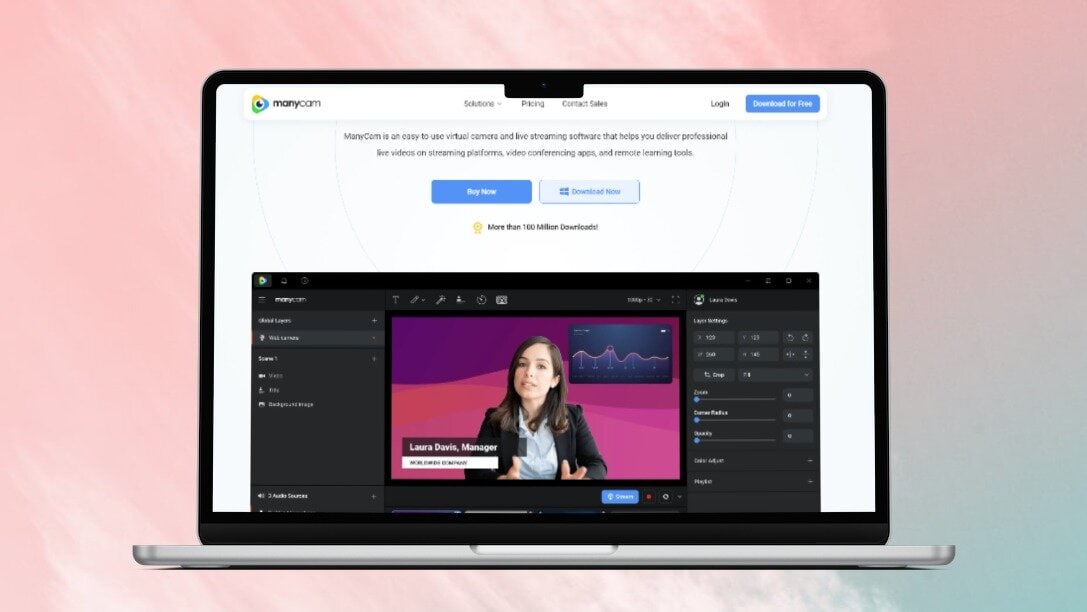ManyCam 8 is an online tool that offers a range of features to enhance your live videos and video conferences. With its brand new user interface, ManyCam 8 provides optimal usability and productivity. It offers both dark and light modes with more themes to come, allowing you to customize your experience.
One major highlight of ManyCam 8 is the introduction of global layers and elements that are visible across all your scenes. This means you can easily add and manage elements like overlays, logos, and text to enhance your videos. Additionally, ManyCam 8 allows you to create customizable and animated titles for any live video, adding a professional touch to your content.
Performance has also been improved across features in ManyCam 8, ensuring smooth and efficient live video streaming. You can take advantage of up to 200 video presets for your streams and video calls, making it easy to switch between different settings and setups.
Another notable feature is the ability to have multiple picture-in-picture layers in one scene. This allows you to display multiple sources simultaneously, such as your webcam feed and screen capture. The layers are resizable, giving you the flexibility to adjust their size and position according to your needs.
Now, let's move on to the use cases of ManyCam 8.
Video Conferencing: ManyCam 8 can be connected to popular video calling apps like Zoom, Webex, Microsoft Teams, and Google Meet as your virtual camera. This transforms your conference calls, video chats, and business presentations by providing multiple picture-in-picture customizable layers, a media switcher between scenes and various sources, and support for camera angles, mobile cameras, documents, and NDI.
Live Streaming: ManyCam 8 serves as your live streaming software, allowing you to broadcast to multiple platforms simultaneously, including Facebook, YouTube, and Twitch. You can also use mobile devices as camera angles and remote control while streaming live, and easily record your main live window with the click of a button.
Virtual Backgrounds: With ManyCam 8, you can blur, remove, or replace your background without the need for a green screen. This feature is perfect for web conferences, video chats, and virtual classrooms. You can choose from a selection of high-quality background images and videos, and even use custom images, videos, and video sources as your background.
Picture-in-Picture Layers: ManyCam 8 allows you to create any layout you need on your live window with picture-in-picture customizable layers and multiple video sources. The layers are resizable with rounded corners, and you can utilize transform tools for all layers and sources. There are also layout presets with split-screen options available.
With the discount, you can get the ManyCam annual deal for $49 per year. This deal includes 1 device, 4 video sources, full HD video quality, picture-in-picture, NDI support, video recording, titles, unlimited number of effects, whiteboard, no watermark, custom watermarks, desktop capture, and the mobile app.
For $79 per year, you will get everything mentioned above plus 2 devices, 50 video sources, 4K video quality, virtual backgrounds, background blur, ManyCam Lite, unlimited RTMP streams, MJPEG and H.264 IP camera support, chroma key, and the ability to edit and preview before going live.
Finally, for $99 per year, you will receive all the features listed before as well as 3 devices, 200 video sources, and priority support.
With ManyCam 8, you can take your live videos and video conferences to the next level, adding professional elements and enhancing your overall experience.